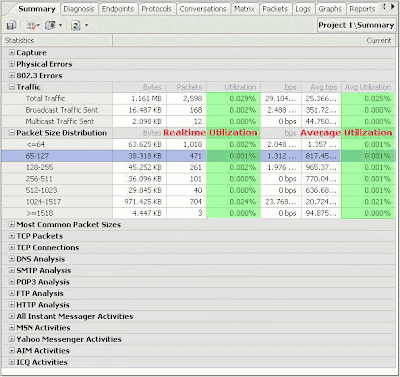About the Network Congestion
In data networking and queuing theory, network congestion occurs when a link or node is carrying so much data that its quality of service deteriorates. The majority of network congestion happens in the local subnet as un-identified IP causing a huge instantaneous traffic.
Symptom & Influence
Typical effects include queuing delay, packet loss or the blocking of new connections. A consequence of these latter two is that incremental increases in offered load lead either only to small increase in network throughput, or to an actual reduction in network throughput.
Network protocols which use aggressive retransmissions to compensate for packet loss tend to keep systems in a state of network congestion even after the initial load has been reduced to a level which would not normally have induced network congestion. Thus, networks using these protocols can exhibit two stable states under the same level of load. The stable state with low throughput is known as congestive collapse.
Solution
Modern networks use congestion control and network congestion avoidance techniques to try to avoid congestion collapse. These include: exponential backoff in protocols such as 802.11's CSMA/CA and the original Ethernet, window reduction in TCP, and fair queuing in devices such as routers.
The most common phenomenon of the network congestion is abnormal traffic, and there are many reasons may cause the abnormal traffic, like BT download, P2P transmission, HTTP illegal access etc.
How to detect such host causing the abnormal traffic? The first step is to find out the host (IP address) which caused the largest traffic in the network.
- With Colasoft Capsa, we can quickly detect the IP/Mac address of the host(s) which engrosses the largest traffic in local subnet.
 1. Choose “Local Subnets” under “IP Explorer” in Node Browser;
1. Choose “Local Subnets” under “IP Explorer” in Node Browser; 2. Choose “Endpoints” on the right navigation bar. It is automatically aligned according to the largest to smallest size of the total traffic each IP consumed. We can find the IP engrossed the largest traffic on the top of the Endpoints view intuitionistic.
- How to locate the Mac Address via the IP address?

2. Right-click on the navigation bar, and choose “Source Physical” in the drop-down menu. Then, you’ll get it.

And also, Capsa can help us find out more related network problems based on the traffic. Like the Bandwidth utilization, network rate, abnormal traffic etc. For more solution of network problems, please go to http://www.colasoft.com/capsa/network_solution.php
Conclusion
Network congestion is a very common phenomenon in the network, especially in local subnet. It makes great influence .to our normal works. What we can do is to find out these iffy hosts quickly once the congestion happens, locate its IP/Mac address, then give a best solution. Colasoft Capsa is a good choice in this aspect, and of course we need such a powerful network analyzer to monitor our network.
About Capsa
Capsa is packet sniffer software designed for network monitoring and troubleshooting purposes. It performs real-time packet capturing, 24/7 network monitoring, advanced protocol analyzing, in-depth packet decoding, and automatic expert diagnosing. By giving users insights into all of the network's operations, Capsa makes it easy to isolate and solve network problems, identify network bottleneck and bandwidth use, and detect network vulnerabilities, external attacks and insecure applications.
About Colasoft
Ever since 2001, Colasoft has been dedicated in providing all-in-one and easy-to-use network analysis software for customers to monitor, analyze, and troubleshoot their network. Up to now, more than 4000 customers in over 70 countries trust the flagship product – Capsa as their network monitoring and troubleshooting solution. The company also offers four free network utilities: Colasoft Packet Builder, Colasoft Packet Player, Colasoft MAC Scanner, and Colasoft Ping Tool. Learn more today at http://www.colasoft.com